The car is all cleaned up, and as suggested I dove into the owners manual, and played with the DIC. I do not have the manual for the DVD/Nav System, but I tried to install a DVD and it just will not go in. It seems to be hitting something solid. Is there something I am missing other than the manual, and is there a spot where I can download this manual??
Welcome to the Cadillac XLR Forums!
Navigation
Install the app
How to install the app on iOS
Follow along with the video below to see how to install our site as a web app on your home screen.
Note: This feature may not be available in some browsers.
More options
You are using an out of date browser. It may not display this or other websites correctly.
You should upgrade or use an alternative browser.
You should upgrade or use an alternative browser.
DVD/Navigation
- Thread starter Madmac
- Start date
Hans XLR STS V
Guest
- Joined
- Oct 17, 2008
- Messages
- 43
- Location
- Germany
- My XLR/V(s)
- 2004 XLR thunder-gray with V wheels and V grille 2007 STS V black-raven
Mac, here`s help from GermanyThe car is all cleaned up, and as suggested I dove into the owners manual, and played with the DIC. I do not have the manual for the DVD/Nav System, but I tried to install a DVD and it just will not go in. It seems to be hitting something solid. Is there something I am missing other than the manual, and is there a spot where I can download this manual??

To Play a DVD you have to take out all CD`s first and I think that`s the "hitting something" you are talking about.
Remove the CD`s and your DVD should work

BTW I never had a DVD in my cars beside the Nav discs but I got this info from my German owners manual.
Hope I could help
Hans
standby-V
Seasoned Member
- Joined
- Oct 16, 2008
- Messages
- 1,114
- Location
- Mesquite, NV
- My XLR/V(s)
- 2004 Lt. Platinum & 2006 Lt. Platinum XLR-V
Your original Nav DVD should be in the hidden DVD slot which you get to by pressing the button "tilt" on the lower right side next to the Nav screen. After about 3 seconds the DVD will appear. Take that out and you can put in a DVD movie and play it. You can't play a movie while driving, only in park. There is a code to do this but it's to involved and would not be prudent of me to post that code because of the danger of driving while a passenger was watching a movie and you glanced at the screen. Others may offer it to you, but I can't.
The slot on the face below the nav screen is for your 6 CD changer that you can load up.
To get you started until probably Bruce, our tech, who will probably tell you where to get the nav DVD booklet, press the CD button and you can see 6 places to load the CD's. Press the first space which will light up blue and follow instructions for loading the CD's.
If you didn't get the DVD, OnStar manual, or the instruction manual for the DVD, you need to go to the dealer and inform them that you are missing these invaluable documents that initially came with the vehicle and is part of the vehicle. It should be no cost to you.
I hope you where trying to put a DVD into the slot below the nav screen which was the wrong slot and their is nothing jammed in your hidden DVD slot.
Have a Happy Easter
The slot on the face below the nav screen is for your 6 CD changer that you can load up.
To get you started until probably Bruce, our tech, who will probably tell you where to get the nav DVD booklet, press the CD button and you can see 6 places to load the CD's. Press the first space which will light up blue and follow instructions for loading the CD's.
If you didn't get the DVD, OnStar manual, or the instruction manual for the DVD, you need to go to the dealer and inform them that you are missing these invaluable documents that initially came with the vehicle and is part of the vehicle. It should be no cost to you.
I hope you where trying to put a DVD into the slot below the nav screen which was the wrong slot and their is nothing jammed in your hidden DVD slot.
Have a Happy Easter

Hans XLR STS V
Guest
- Joined
- Oct 17, 2008
- Messages
- 43
- Location
- Germany
- My XLR/V(s)
- 2004 XLR thunder-gray with V wheels and V grille 2007 STS V black-raven
Hi BoboYour original Nav DVD should be in the hidden DVD slot which you get to by pressing the button "tilt" on the lower right side next to the Nav screen. After about 3 seconds the DVD will appear. Take that out and you can put in a DVD movie and play it. You can't play a movie while driving, only in park. There is a code to do this but it's to involved and would not be prudent of me to post that code because of the danger of driving while a passenger was watching a movie and you glanced at the screen. Others may offer it to you, but I can't.
The slot on the face below the nav screen is for your 6 CD changer that you can load up.
To get you started until probably Bruce, our tech, who will probably tell you where to get the nav DVD booklet, press the CD button and you can see 6 places to load the CD's. Press the first space which will light up blue and follow instructions for loading the CD's.
If you didn't get the DVD, OnStar manual, or the instruction manual for the DVD, you need to go to the dealer and inform them that you are missing these invaluable documents that initially came with the vehicle and is part of the vehicle. It should be no cost to you.
I hope you where trying to put a DVD into the slot below the nav screen which was the wrong slot and their is nothing jammed in your hidden DVD slot.
Have a Happy Easter
I would call this a american/german help


Hans
standby-V
Seasoned Member
- Joined
- Oct 16, 2008
- Messages
- 1,114
- Location
- Mesquite, NV
- My XLR/V(s)
- 2004 Lt. Platinum & 2006 Lt. Platinum XLR-V
Hans,
I know your trying to help but the way you decsribed the CD's and DVD may be a bit confusing. CD' are for music, while DVD are the nav and movie disc's.
To play a DVD movie you have to take out the Nav DVD. This has nothing to do with the 6 CD changer.
Happenzy Easter Has
I know your trying to help but the way you decsribed the CD's and DVD may be a bit confusing. CD' are for music, while DVD are the nav and movie disc's.
To play a DVD movie you have to take out the Nav DVD. This has nothing to do with the 6 CD changer.
Happenzy Easter Has
Mac, here`s help from Germany
To Play a DVD you have to take out all CD`s first and I think that`s the "hitting something" you are talking about.
Remove the CD`s and your DVD should work
BTW I never had a DVD in my cars beside the Nav discs but I got this info from my German owners manual.
Hope I could help
Hans
Hans XLR STS V
Guest
- Joined
- Oct 17, 2008
- Messages
- 43
- Location
- Germany
- My XLR/V(s)
- 2004 XLR thunder-gray with V wheels and V grille 2007 STS V black-raven
Oh, only the Nav disc???? well my owners manual says you have to remove all discs but I`m sure you are rightHans,
I know your trying to help but the way you decsribed the CD's and DVD may be a bit confusing. CD' are for music, while DVD are the nav and movie disc's.
To play a DVD movie you have to take out the Nav DVD. This has nothing to do with the 6 CD changer.
Happenzy Easter Has
Frohe ostern
Hans
standby-V
Seasoned Member
- Joined
- Oct 16, 2008
- Messages
- 1,114
- Location
- Mesquite, NV
- My XLR/V(s)
- 2004 Lt. Platinum & 2006 Lt. Platinum XLR-V
Ya, Schultz is write this time , but Colonel Clink was close.
, but Colonel Clink was close.
 , but Colonel Clink was close.
, but Colonel Clink was close.
Oh, only the Nav disc???? well my owners manual says you have to remove all discs but I`m sure you are right
Frohe ostern
Hans
standby-V
Seasoned Member
- Joined
- Oct 16, 2008
- Messages
- 1,114
- Location
- Mesquite, NV
- My XLR/V(s)
- 2004 Lt. Platinum & 2006 Lt. Platinum XLR-V
I figured that's what you where doing, but hey, without a book? Guess I would do the same. Glad I was able to help out.
You have many adventures to concur when you get the DVD manual.
Think I'll answer your next question:
You have to accept use of the nav system every time you start the car............sorry.
You have many adventures to concur when you get the DVD manual.
Think I'll answer your next question:
You have to accept use of the nav system every time you start the car............sorry.

Thank you for your help, the dummy that I am, I was tring to stick the DVD into the slot that I now know is the CD six pack. Just went out and tried a movie, putting it in the "correct slot" and it works just fine. I knew the folks on this site would be helpful. Thank you all again. This car still amazes me, and I'm sure it will for the years to come.
XLR-V Lover
Seasoned Member
Thank you Bobo, when I get the Nav disc, do I have to leave it in the DVD slot, or does it download the information, and then removed?
Another sorry, no, the disc has to stay in the DVD slot.
Floyd (BB)
standby-V
Seasoned Member
- Joined
- Oct 16, 2008
- Messages
- 1,114
- Location
- Mesquite, NV
- My XLR/V(s)
- 2004 Lt. Platinum & 2006 Lt. Platinum XLR-V
Are you telling me that the disc is not in the hidden slot?
Yes you have to leave it in and they aren't cheap. They cost $200 dollars through a private vendor so be firm with whoever you bought this car from that this item should be part of the car at no cost to you.
Did you buy this car from a Cadillac dealer? If not, go back to where you bought it and let them know that you know this is part of the car. It's like selling you a car with only three wheels.
Yes you have to leave it in and they aren't cheap. They cost $200 dollars through a private vendor so be firm with whoever you bought this car from that this item should be part of the car at no cost to you.
Did you buy this car from a Cadillac dealer? If not, go back to where you bought it and let them know that you know this is part of the car. It's like selling you a car with only three wheels.
Thank you Bobo, when I get the Nav disc, do I have to leave it in the DVD slot, or does it download the information, and then removed?
standby-V
Seasoned Member
- Joined
- Oct 16, 2008
- Messages
- 1,114
- Location
- Mesquite, NV
- My XLR/V(s)
- 2004 Lt. Platinum & 2006 Lt. Platinum XLR-V
Hi MA & Floyd and madmac, hope you had a nice Easter. I'm thinking this car was lemoned or repo'd not to have the disc and some important books that an owner would make sure was in the car when it was sold. Only an idot would remove them or sell the car without these items.
Mac. make sure they get you all the books that come with the car too.
Mac. make sure they get you all the books that come with the car too.
Another sorry, no, the disc has to stay in the DVD slot.
Floyd (BB)
Download time
I just got a new nav disc for my 04 XLR and when I insert the disk and close the "tilt" cover, the display reads something like "loading DVD, Please wait..." Well, i waited about 5 mins then gave up. How long is it supposed to take to read and download the disc??
I just got a new nav disc for my 04 XLR and when I insert the disk and close the "tilt" cover, the display reads something like "loading DVD, Please wait..." Well, i waited about 5 mins then gave up. How long is it supposed to take to read and download the disc??
HOMEGAMEROOM
Guest
- Joined
- Oct 16, 2008
- Messages
- 1,253
- Location
- Georgia
- My XLR/V(s)
- 2004 Light Platinum, President, "Midwest Marauders"
It doesn't really download anything, so it shouldn't take long at all. Is the disc either scratched up or a copy?
standby-V
Seasoned Member
- Joined
- Oct 16, 2008
- Messages
- 1,114
- Location
- Mesquite, NV
- My XLR/V(s)
- 2004 Lt. Platinum & 2006 Lt. Platinum XLR-V
I have had this happen to me when changing out DVD's to watch a movie so don't give up.
Try it a few times, if it doesn't load, I have a feeling the reader is screwed up and it's caught in a loop. Car goes back and nav system will have to be replaced.
Gee, we are sorry you are having such problems with this thing.
Try it a few times, if it doesn't load, I have a feeling the reader is screwed up and it's caught in a loop. Car goes back and nav system will have to be replaced.
Gee, we are sorry you are having such problems with this thing.

How long should it take?...30 seconds to a minute I would guess.
cubby558
Seasoned Member
- Joined
- Oct 17, 2008
- Messages
- 2,729
- Location
- IL
- My XLR/V(s)
- '16 Z06, "06 XLR-V Infra Red-Sold, RII, RIII & RIV survivor, Mdwst Maurader
System needs to be able to fing you
As Standby said, I had this problem changing out the disc on my '04 a few times myself. Make sure your car is outside so the GPS satellites can find where you are at. This worked for me, but did seem to take a while after putting the disc back in. If it doesn't come up, I would take it in to the dealer and have them check it out. Good luck
As Standby said, I had this problem changing out the disc on my '04 a few times myself. Make sure your car is outside so the GPS satellites can find where you are at. This worked for me, but did seem to take a while after putting the disc back in. If it doesn't come up, I would take it in to the dealer and have them check it out. Good luck
First Robin
Seasoned Member
- Joined
- Oct 16, 2008
- Messages
- 1,390
- Location
- Colorado Springs, CO
- My XLR/V(s)
- 2006 Platinum/Ebony,2011DTS,Platinum Edition White Diamond.
Nav upgrade disc
Just received my phone call from Ernie telling me we are not getting the upgrade disc as promised. Of course we can purchase one for $208.00. I am going to see if my new upgrade for my SRX will work in my XLR. What a bunch of crooks to back out on a promise GM made to us.
Just received my phone call from Ernie telling me we are not getting the upgrade disc as promised. Of course we can purchase one for $208.00. I am going to see if my new upgrade for my SRX will work in my XLR. What a bunch of crooks to back out on a promise GM made to us.

standby-V
Seasoned Member
- Joined
- Oct 16, 2008
- Messages
- 1,114
- Location
- Mesquite, NV
- My XLR/V(s)
- 2004 Lt. Platinum & 2006 Lt. Platinum XLR-V
I didn't know you where talking with Ernie Reckling. I just got my call from him too.
I also told him about the parts factory's being shut down for two weeks and that it's bad enough we can't get parts for this car in a timely manner, now they do this. He said he hadn't heard about the parts factory's shutting down, so I sent him a copy of Robs information on the subject to his home email. He said this is frustrating because he isn't given this information and what is he suppose to tell the people that call about parts?
I also told him it would be my last GM product and hoped GM would go bankrupt so they can take out the garbage that has piled up in the last 50 years.
He said he would send my comments on to the people that refused us a few lousy disc's.
I wished I could have been there to tell these people that they are in trouble because they don't listen to their customers and think they know everything. Boy am I pe-ode.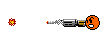
I wouldn't give them a nickle for that disc. The brass said that we should have gotten them when we received a card from this outfit that makes them. I told him that I never have received one, let alone two cards and the only reason I got the first one is because someone on the this forum gave me the number to call.I also told him that their was no time limit set for getting our disc's. Sorry guys, we tried.
I also told him about the parts factory's being shut down for two weeks and that it's bad enough we can't get parts for this car in a timely manner, now they do this. He said he hadn't heard about the parts factory's shutting down, so I sent him a copy of Robs information on the subject to his home email. He said this is frustrating because he isn't given this information and what is he suppose to tell the people that call about parts?
I also told him it would be my last GM product and hoped GM would go bankrupt so they can take out the garbage that has piled up in the last 50 years.
He said he would send my comments on to the people that refused us a few lousy disc's.
I wished I could have been there to tell these people that they are in trouble because they don't listen to their customers and think they know everything. Boy am I pe-ode.
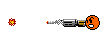
I wouldn't give them a nickle for that disc. The brass said that we should have gotten them when we received a card from this outfit that makes them. I told him that I never have received one, let alone two cards and the only reason I got the first one is because someone on the this forum gave me the number to call.I also told him that their was no time limit set for getting our disc's. Sorry guys, we tried.
Just received my phone call from Ernie telling me we are not getting the upgrade disc as promised. Of course we can purchase one for $208.00. I am going to see if my new upgrade for my SRX will work in my XLR. What a bunch of crooks to back out on a promise GM made to us.
First Robin
Seasoned Member
- Joined
- Oct 16, 2008
- Messages
- 1,390
- Location
- Colorado Springs, CO
- My XLR/V(s)
- 2006 Platinum/Ebony,2011DTS,Platinum Edition White Diamond.
Stopped in at the dealer today and two big shots from Cadillac were there. I explained our problem to them about the upgrade disc and they are going to see what they can do. Maybe we still have a chance to get them.
Lola's Mom
Seasoned Member
Cadillac has "big shots?" 

Similar threads
- Replies
- 0
- Views
- 78
- Discussion
- Replies
- 0
- Views
- 427
- Discussion
- Replies
- 13
- Views
- 268
- Replies
- 10
- Views
- 969
- Discussion
- Replies
- 7
- Views
- 2K




