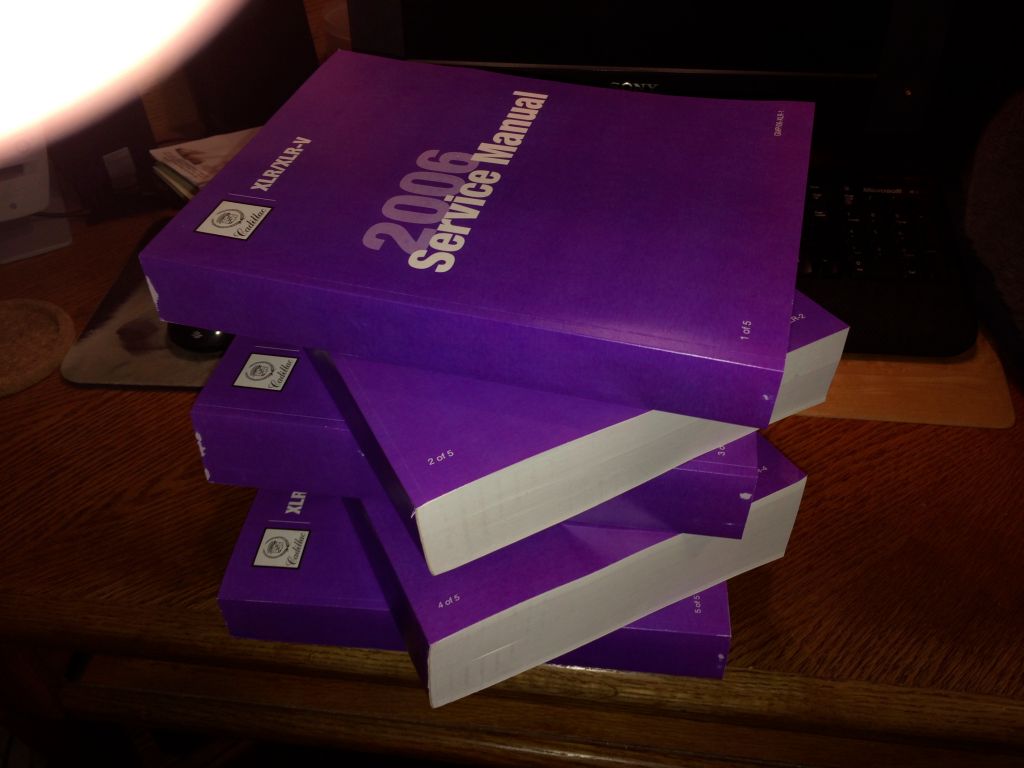buki
Account Suspended
Something to Ponder Before you Squander
Might I add my recent experience with code talking for what its worth.
In response to a 'service engine soon' message recently from both Northstar and my DIC I took my car to my longtime friend who owns a very successful shop in my hometown.
I told him the problem and gave him the Code Northstar had given me. I asked him if he had a Tech II (which he did) and he pulled a small thing out of his pocket no larger than a smartphone. He plugged it into the port and the code immediately showed. He said this code says your 'right bank is running lean.'
With that he pulled a small socket wrench from his breast pocket, popped the hood and tightened the manifold bolts on both cylinder banks. The code disappeared and the cars idle and performance improved dramatically.
Knowing a Tech II is a multi-thousand dollar device he told me he had used a $40 code reader from Autozone. The whole process saved me a $125 diagnostic dealer fee and who knows how much in labor to fix it.
I asked him what I owed him.
He said 'Have a nice day.'
Just sayin'.
Might I add my recent experience with code talking for what its worth.
In response to a 'service engine soon' message recently from both Northstar and my DIC I took my car to my longtime friend who owns a very successful shop in my hometown.
I told him the problem and gave him the Code Northstar had given me. I asked him if he had a Tech II (which he did) and he pulled a small thing out of his pocket no larger than a smartphone. He plugged it into the port and the code immediately showed. He said this code says your 'right bank is running lean.'
With that he pulled a small socket wrench from his breast pocket, popped the hood and tightened the manifold bolts on both cylinder banks. The code disappeared and the cars idle and performance improved dramatically.
Knowing a Tech II is a multi-thousand dollar device he told me he had used a $40 code reader from Autozone. The whole process saved me a $125 diagnostic dealer fee and who knows how much in labor to fix it.
I asked him what I owed him.
He said 'Have a nice day.'
Just sayin'.

 Green board
Green board