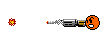ccclarke
Seasoned Member
Over the years, we’ve seen a lot of posts asking how to get satellite radio into 04 and 05 XLRs (without the side mirror-mounted diversity antennas) from folks who don’t want to drill into their rear decklids to install what is commonly known as the “wart” antenna. I’m not a big fan of warts, (genital, decklid, or otherwise) but I do like XM, so I thought I’d give it a go. The short answer is Yes; you can get XM without surgically altering your rear decklid if you have the factory-mounted receiver in place. It’s located behind the center console compartment and is accessed from the front by removing 4 Torx screws. It’s easy to do and will consume part of two afternoons, depending on your drinking habits.
Read the whole procedure first. A major part of it is optional. (The beer is not.)
You'll need the following tools:
A good flashlight; if unavailable, night vision goggles
A Torx T 15 screwdriver for removing the four screws retaining the center console rear storage compartment.
A half dozen tie wraps to secure cables.
A nylon trim tool for pushing the antenna cable where you want it without nicking it.
A coat hanger or stiff wire to fish the cable up to the center console storage compartment cavity.
Electrical tape or heat shrink, (to insulate cut cables -more on this later.)
Silicone RTV, to bond the adapter connectors in the XM receiver plug.
A set of dykes for cutting wire and tie wrap ends flush after tightening.
A major credit card. (In my book, it's a tool!)
Here’s how to do it:
1) Verify you have the factory XM receiver installed. You can open the trunk and see it mounted all the way forward, between the seats. It’s a little silver box about an inch or so thick, and around eight inches long. Or you can verify you have the U2K option, which is located on the little panel that covers the hidden storage compartment on the right side of the trunk.
2) Using the major credit card tool, order the following two parts from Crutchfield:
A Terk XM Micro2 XM Satellite Radio Car Antenna:
http://www.crutchfield.com/p_209XMIC...lation&tp=1493
and a Terk XM-SP Adapter:
http://www.crutchfield.com/p_209XMSP...r.html?tp=1493
3) While you’re waiting for your parts to arrive, drink a beer or have a glass of wine and open the trunk. It's time you started having the same kind of Big Fun I had.
4) Climb in, and wriggle forward on your back like you're passing under barbed wire in Army boot camp. Disconnect the light blue antenna input plug with two cables coming out of it on the (passenger) side of the XM receiver. While it’s possible to remove the plug from inside the vehicle after removing the rear center console storage compartment, it’s a major pain unless you’re a double-jointed circus performer, so it’s easier to just get into the trunk to pull it off the receiver. It's got a retaining clip on the top that you need to press before it will pull free of the receiver.
5) You'll need to either remove the metal connectors from the blue plug body while you lie in the trunk wondering why you didn’t have a second beer or glass of wine before you got this far, or cut the cables an inch or two from the plug, haul yourself out of the trunk and remove the metal connectors inside of it on a workbench with good light and that handy refreshment you were just day-dreaming about. However you do it, your goal is to remove the connectors and re-use the blue plug. Note how far forward the metal connectors were located in the plug to help in Step #7.
6) With heat shrink or electrical tape and a tie wrap or two, insulate and secure the old antenna wires and /or metal connectors out of the way. We don't want any rattles later. Now, kick back and wait for UPS to deliver your new antenna and adapter.
7) Once your new adapter arrives, you'll see a connector on one side (for your new antenna to plug into, and two little cables dangling from the other side. The goal in this step is to insert the two cables coming out of the new adapter into the blue plug you removed in Step 5. The adapter is a splitter, so it doesn’t matter which side of the plug body you install the cables into. Push them all the way in, (making sure they’re installed as close to the face of the plug body as they were in Step #5 . . . You DID note that, right!?) and apply some RTV or good exterior caulking around the back of the connectors to secure the connectors into the plug body. With a back and forth motion, use a toothpick to wick the silicone inside the connector body around the sides of the inserted connectors, but don’t get crazy here; all you need to do is bond the plugs into place. (Don't let any RTV get near the face of the plug!)
Allow your masterpiece to cure overnight. Don’t use epoxy, in case you need to remove them later on. The RTV or caulking is good enough to hold the plugs in place but easy to remove if you ever have to.
8) Antenna wire routing, --like seduction, is started from the top down. While you’re waiting for the silicone to set and cure, place the antenna on the fwd/center of the dash. The magnetic base will hold it securely in place.
9) The antenna has more than enough cable to hang every member of the Securities and Exchange Commission. You need to route said cable across the base of the windshield (there’s foam there, so it will stay in place if you use a thin, plastic trim tool to push it in (not a screwdriver!) If you puncture the cable, electrons will spill out and cause you to wet your pants every time you turn up the volume. Be patient and gentle (but firm.) This is electronics, not carpentry.
10) After it’s securely placed under the windshield, route the antenna cable down and under the plastic trim panel at the front of the door opening, and down to the lower inside trim panel that runs the length of the passenger side door, parallel to the XLR kick plate. Just tuck it under there and it should stay put.
11) Using the Torx T-15 screwdriver, remove the four retaining screws and pull the rear center console storage compartment out and set aside. Route the antenna cable under the bottom of the rear tub plastic behind the seat. I used a coat hanger to fish the cable/connector under the trim and up into the console storage compartment cavity. Don’t pull it too hard –you don’t want to damage the connector. Otherwise you have to repeat Step 2, and you really don't want to do that.
12) Route the connector up to the area where the blue XM receiver antenna plug resides, and loop up the remaining extra cable. Tie-wrap it to one of the chassis frame members out of the way. Rattles are bad. Tie wraps are good.
13) Re-install the rear console storage compartment and have another drink. At this point, you’ve probably earned it. If not, you will. Don't over-tighten the retaining screws.
14) When the modified adapter connector has cured and is ready to install, slide back into the trunk, and plug the adapter into the XM receiver, followed by connecting the antenna plug into the adapter. The hardest part is over! If you skipped the drink from Step 13, have at it now.
15) With a clear view to the South, tune to XM channel 1 to verify you’re getting a good signal path. If you’re not getting anything, you either didn’t make a good connection, don’t have a clear path, or drank more than this procedure called out. Trust but verify that you didn’t cut a wire or get a good connection when you plugged everything together. If you drank too much and are having trouble with this procedure, increase the font size, wait two hours per drink, and seek adult supervision and have them read this to you. If you're wetting your pants for no apparent reason, see Step 9.
16) Tune to XM channel 0 and note your ID number. Call XM (800-852-9696) and they’ll gladly relieve you of some of your money in exchange for entering your ID number into their database.
17) With the car still facing South, tune to channel 1, and keep the radio on for 20 minutes. (You need to do this within 3 hours of subscribing.) Don’t mess with the tuner during this step while XM and your radio get intimately acquainted. After that, you should have full channel coverage! (I had to do this step twice to get the radio in sync.)
Before I routed the antenna cable, I positioned the antenna in different locations within the car to check if it would receive the test signal (XM Channel 1.) I was surprised at how transparent the roof was, but opted to keep it on the dash since the magnetic base works great there. I also oriented the car in different headings to see if the vehicle would block the signal to the dash-mounted antenna. There were no problems. If you have a steel plate in your head, you’ve got problems enough, but this could aggravate one more. When the connector has cured, you can connect everything, and experiment with the antenna placement location prior to permanently routing the antenna wire if you wish.
---If you're totally smashed or just all left thumbs at the point where you're supposed to pull the blue XM plug out of the receiver, remove the two imbedded connectors and replace them with the two from the new adapter, you can blow this off entirely and just plug the adapter cables straight into the side of the XM receiver, and tie wrap the blue plug out of the way. I wanted to make sure my adapter never came loose, so I chose to make it as close to the factory installation as possible.
I drove around for a few hours and had great reception except when I lost signal (LOS for you geeks like me out there) due to the dense forests we admire here in Washington. For those of you who haven't experienced that technological marvel that is XM, the quality of the sound varies from really good AM to so-so FM, depending on receiver type and your level of hearing loss. Your milage may vary.
Time for a cold one.
CC
Read the whole procedure first. A major part of it is optional. (The beer is not.)
You'll need the following tools:
A good flashlight; if unavailable, night vision goggles
A Torx T 15 screwdriver for removing the four screws retaining the center console rear storage compartment.
A half dozen tie wraps to secure cables.
A nylon trim tool for pushing the antenna cable where you want it without nicking it.
A coat hanger or stiff wire to fish the cable up to the center console storage compartment cavity.
Electrical tape or heat shrink, (to insulate cut cables -more on this later.)
Silicone RTV, to bond the adapter connectors in the XM receiver plug.
A set of dykes for cutting wire and tie wrap ends flush after tightening.
A major credit card. (In my book, it's a tool!)
Here’s how to do it:
1) Verify you have the factory XM receiver installed. You can open the trunk and see it mounted all the way forward, between the seats. It’s a little silver box about an inch or so thick, and around eight inches long. Or you can verify you have the U2K option, which is located on the little panel that covers the hidden storage compartment on the right side of the trunk.
2) Using the major credit card tool, order the following two parts from Crutchfield:
A Terk XM Micro2 XM Satellite Radio Car Antenna:
http://www.crutchfield.com/p_209XMIC...lation&tp=1493
and a Terk XM-SP Adapter:
http://www.crutchfield.com/p_209XMSP...r.html?tp=1493
3) While you’re waiting for your parts to arrive, drink a beer or have a glass of wine and open the trunk. It's time you started having the same kind of Big Fun I had.
4) Climb in, and wriggle forward on your back like you're passing under barbed wire in Army boot camp. Disconnect the light blue antenna input plug with two cables coming out of it on the (passenger) side of the XM receiver. While it’s possible to remove the plug from inside the vehicle after removing the rear center console storage compartment, it’s a major pain unless you’re a double-jointed circus performer, so it’s easier to just get into the trunk to pull it off the receiver. It's got a retaining clip on the top that you need to press before it will pull free of the receiver.
5) You'll need to either remove the metal connectors from the blue plug body while you lie in the trunk wondering why you didn’t have a second beer or glass of wine before you got this far, or cut the cables an inch or two from the plug, haul yourself out of the trunk and remove the metal connectors inside of it on a workbench with good light and that handy refreshment you were just day-dreaming about. However you do it, your goal is to remove the connectors and re-use the blue plug. Note how far forward the metal connectors were located in the plug to help in Step #7.
6) With heat shrink or electrical tape and a tie wrap or two, insulate and secure the old antenna wires and /or metal connectors out of the way. We don't want any rattles later. Now, kick back and wait for UPS to deliver your new antenna and adapter.
7) Once your new adapter arrives, you'll see a connector on one side (for your new antenna to plug into, and two little cables dangling from the other side. The goal in this step is to insert the two cables coming out of the new adapter into the blue plug you removed in Step 5. The adapter is a splitter, so it doesn’t matter which side of the plug body you install the cables into. Push them all the way in, (making sure they’re installed as close to the face of the plug body as they were in Step #5 . . . You DID note that, right!?) and apply some RTV or good exterior caulking around the back of the connectors to secure the connectors into the plug body. With a back and forth motion, use a toothpick to wick the silicone inside the connector body around the sides of the inserted connectors, but don’t get crazy here; all you need to do is bond the plugs into place. (Don't let any RTV get near the face of the plug!)
Allow your masterpiece to cure overnight. Don’t use epoxy, in case you need to remove them later on. The RTV or caulking is good enough to hold the plugs in place but easy to remove if you ever have to.
8) Antenna wire routing, --like seduction, is started from the top down. While you’re waiting for the silicone to set and cure, place the antenna on the fwd/center of the dash. The magnetic base will hold it securely in place.
9) The antenna has more than enough cable to hang every member of the Securities and Exchange Commission. You need to route said cable across the base of the windshield (there’s foam there, so it will stay in place if you use a thin, plastic trim tool to push it in (not a screwdriver!) If you puncture the cable, electrons will spill out and cause you to wet your pants every time you turn up the volume. Be patient and gentle (but firm.) This is electronics, not carpentry.
10) After it’s securely placed under the windshield, route the antenna cable down and under the plastic trim panel at the front of the door opening, and down to the lower inside trim panel that runs the length of the passenger side door, parallel to the XLR kick plate. Just tuck it under there and it should stay put.
11) Using the Torx T-15 screwdriver, remove the four retaining screws and pull the rear center console storage compartment out and set aside. Route the antenna cable under the bottom of the rear tub plastic behind the seat. I used a coat hanger to fish the cable/connector under the trim and up into the console storage compartment cavity. Don’t pull it too hard –you don’t want to damage the connector. Otherwise you have to repeat Step 2, and you really don't want to do that.
12) Route the connector up to the area where the blue XM receiver antenna plug resides, and loop up the remaining extra cable. Tie-wrap it to one of the chassis frame members out of the way. Rattles are bad. Tie wraps are good.
13) Re-install the rear console storage compartment and have another drink. At this point, you’ve probably earned it. If not, you will. Don't over-tighten the retaining screws.
14) When the modified adapter connector has cured and is ready to install, slide back into the trunk, and plug the adapter into the XM receiver, followed by connecting the antenna plug into the adapter. The hardest part is over! If you skipped the drink from Step 13, have at it now.
15) With a clear view to the South, tune to XM channel 1 to verify you’re getting a good signal path. If you’re not getting anything, you either didn’t make a good connection, don’t have a clear path, or drank more than this procedure called out. Trust but verify that you didn’t cut a wire or get a good connection when you plugged everything together. If you drank too much and are having trouble with this procedure, increase the font size, wait two hours per drink, and seek adult supervision and have them read this to you. If you're wetting your pants for no apparent reason, see Step 9.
16) Tune to XM channel 0 and note your ID number. Call XM (800-852-9696) and they’ll gladly relieve you of some of your money in exchange for entering your ID number into their database.
17) With the car still facing South, tune to channel 1, and keep the radio on for 20 minutes. (You need to do this within 3 hours of subscribing.) Don’t mess with the tuner during this step while XM and your radio get intimately acquainted. After that, you should have full channel coverage! (I had to do this step twice to get the radio in sync.)
Before I routed the antenna cable, I positioned the antenna in different locations within the car to check if it would receive the test signal (XM Channel 1.) I was surprised at how transparent the roof was, but opted to keep it on the dash since the magnetic base works great there. I also oriented the car in different headings to see if the vehicle would block the signal to the dash-mounted antenna. There were no problems. If you have a steel plate in your head, you’ve got problems enough, but this could aggravate one more. When the connector has cured, you can connect everything, and experiment with the antenna placement location prior to permanently routing the antenna wire if you wish.
---If you're totally smashed or just all left thumbs at the point where you're supposed to pull the blue XM plug out of the receiver, remove the two imbedded connectors and replace them with the two from the new adapter, you can blow this off entirely and just plug the adapter cables straight into the side of the XM receiver, and tie wrap the blue plug out of the way. I wanted to make sure my adapter never came loose, so I chose to make it as close to the factory installation as possible.
I drove around for a few hours and had great reception except when I lost signal (LOS for you geeks like me out there) due to the dense forests we admire here in Washington. For those of you who haven't experienced that technological marvel that is XM, the quality of the sound varies from really good AM to so-so FM, depending on receiver type and your level of hearing loss. Your milage may vary.
Time for a cold one.
CC

Last edited: