- Admin
- #1
The XLR Net has now been moved to a new, more robust server. Everyone should notice a marked improvement in speed and overall responsiveness of the forums now. 

Follow along with the video below to see how to install our site as a web app on your home screen.
Note: This feature may not be available in some browsers.



I've been on and off the site since the site move and everything has been working fine for me.
If the problem continues let me know and I'll end up having to look at moving the site to a new hosting provider.



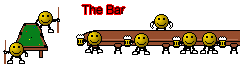
I'm not sure what to tell you. I've tested the more smileys in both Mozilla Firefox and Internet Explorer and they work for me as an Administrator and as a regular user.Still cannot load your "smileys" .... when I hit the 'More' button it the new window appears and freezes. Unless work has been done since 9 last night, my particular problems still exist ... Thanks for checking into it. BTW THIS is the only program that I have a problem with .... and only since the upgrade.
The XLR Net has now been moved to a new, more robust server. Everyone should notice a marked improvement in speed and overall responsiveness of the forums now.
 If I find I can't do some of the things the other posters are having trouble with then I'll pass that along.
If I find I can't do some of the things the other posters are having trouble with then I'll pass that along.
I'm not sure what to tell you. I've tested the more smileys in both Mozilla Firefox and Internet Explorer and they work for me as an Administrator and as a regular user.
The only thing I can suggest at this time is to clear your browser cache.
Right now, the forums are flying along for me. Nothing is lagging and everything is work.
How do I clear my Browser Cache? Do you mean cookies?
I have done what you suggested: this program is the slowest that loads on my computer. There are still problems with the 'more' icons loading ..... verrrrrrrrrrrrrrrry slow. I have Cox high speed cable / Just saying' ..... I don't think it's all me. A lot of people visit this forum, but only 2 of us have replied to Sandy's inquiry ..... It would be nice to have more input.
 The truth is when I load 'more' icons they come right up
The truth is when I load 'more' icons they come right up 


I've tested the functionality from three different physical locations, using three different computers with different operating systems and different internet service providers....all of the smileys load when I click the More link without any delay.
 all the icons loaded fast eventhough the wife's computer is soooo old
all the icons loaded fast eventhough the wife's computer is soooo old I've tested the functionality from three different physical locations, using three different computers with different operating systems and different internet service providers....all of the smileys load when I click the More link without any delay.
I write my post ... go to the far right, hit the [More] option .... the frame comes up and it takes forever or in some cases it never loads. I have a Sony Vaio laptop (new, BTW) and have Cox Highspeed Internet and, this is THE ONLY slow loading end-user link I have. IF me and Sandy are the only people that are having a problem with the speed, then I guess it is what it is .... thanks for checking.

Has to be. Nothing has changed since the forum software upgrade.Today the program loads at somewhat faster speed and the 'more' window opened and did not freeze .... Sandy check yous, please .... coincidence?